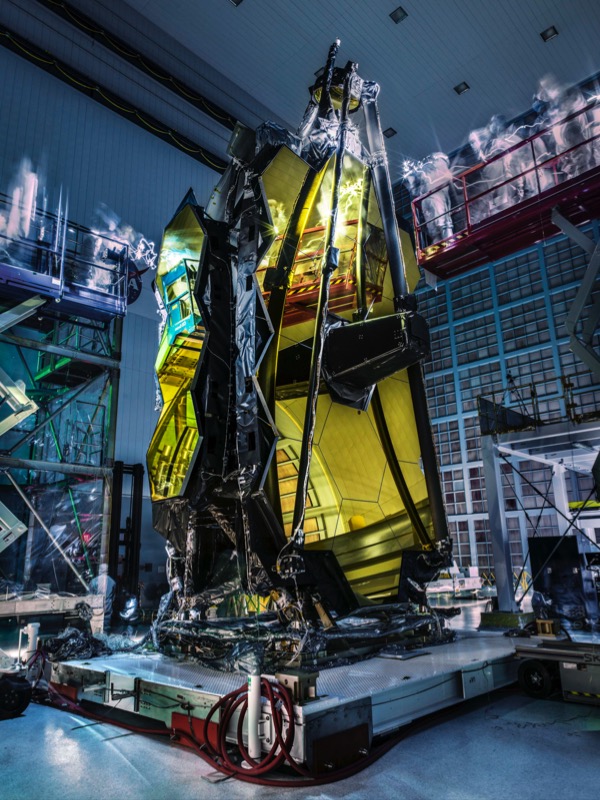Auto Gallery
This is a full width, responsive image grid which opens a lightbox slideshow. The thumbnails are auto generated from the full size images and the grid justifies so that there are no gaps at the end of the last row no matter how many images are used.
The gallery was created for photographers who need to publish a page with a large number of images for clients to view and choose. The gallery can accomodate up to 200 images. The images can be identified by their number in the slide sequence shown by the counter which appears at the top left of the lightbox when selected.
Alt Text & Caption
If required, alt text can be entered for each image and displayed as the large image caption. If the page is to be private, alt text need not be entered unless it is required for the caption.
Privacy
When used for a client, the gallery page needs to be kept private and should obviously be excluded from the site navigation.
There is a checkbox in the widget settings to insert the meta tag which prevents the search engines indexing the page. There shouldn't be any need to password protect the page since only the client will be sent the link.
Loading The Images
The grid can be loaded up and published really quickly since all it requires is the images to be selected in a Finder folder and dragged together onto the Assets List in the widget settings.
This text and the footer are optional and the text can be placed below the image grid if required.
NOTE
This widget is NOT suitable for use on "normal" web pages with more than a dozen or so images. This is due to the fact that the thumbnail grid uses the large image files and these need to download with the rest of the page content. If a justified grid gallery is required for public display, use the one shown on the PREVIOUS page.