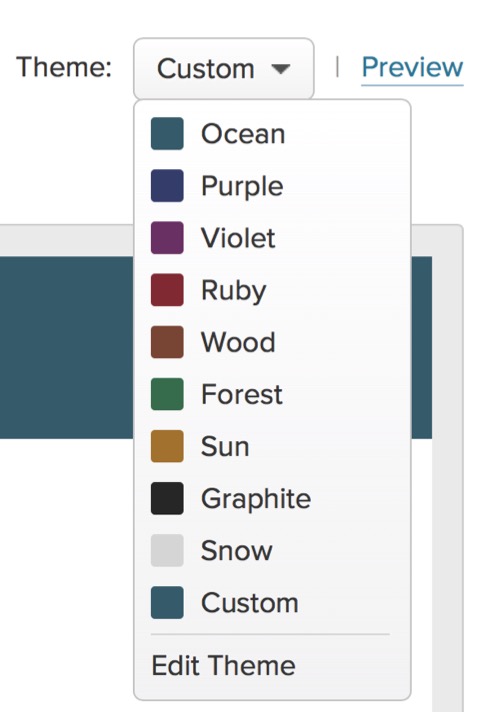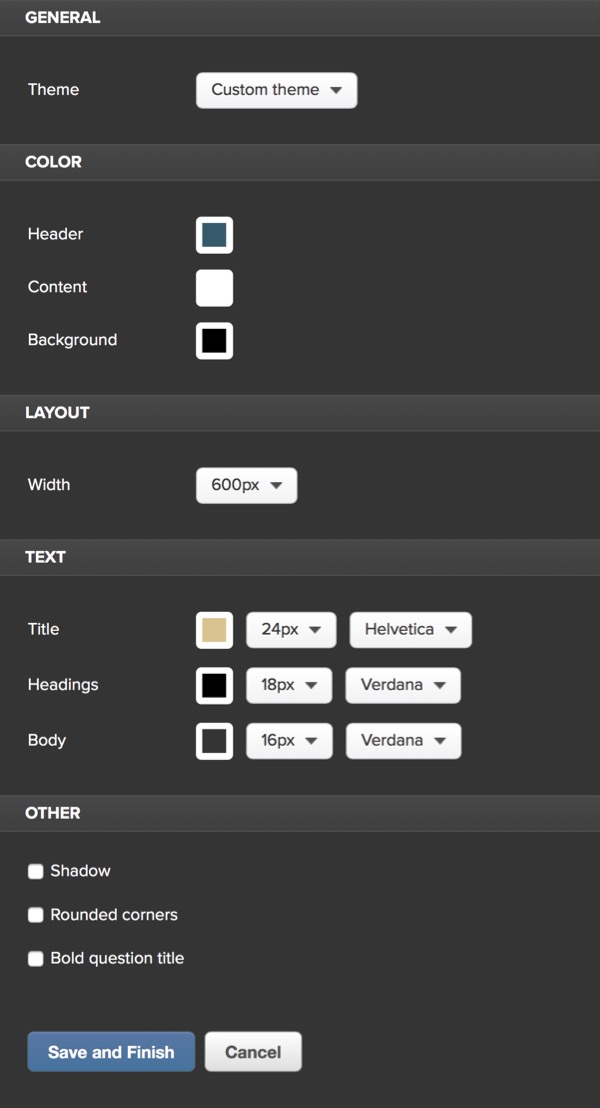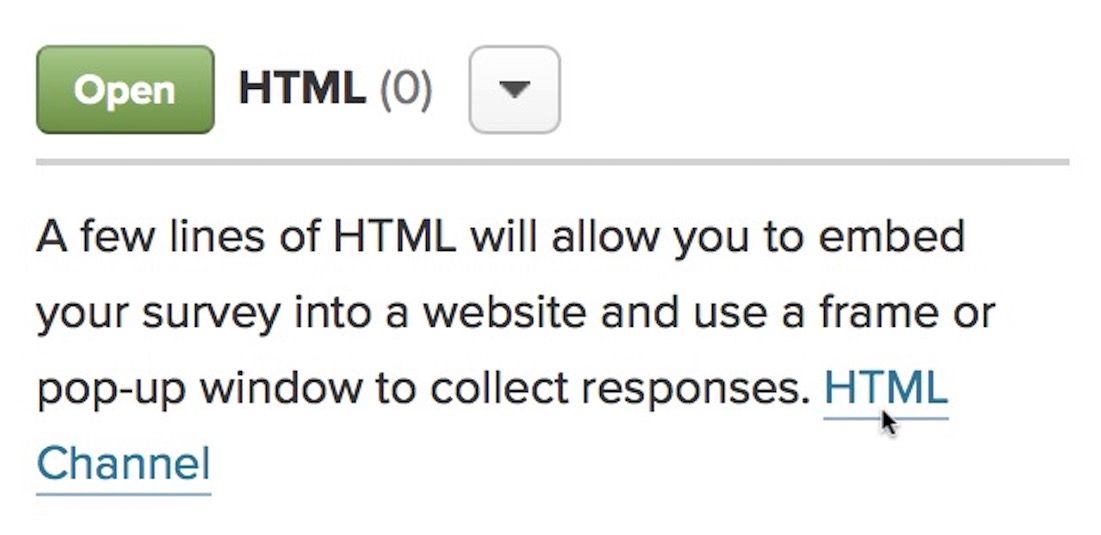SURVS Survey
SURVS can start you off with a free account and surveys are quite easy to set up by following the instructions.
Signup for a free SURVS account by clicking the tab below.
SURVS can start you off with a free account and surveys are quite easy to set up by following the instructions.
Signup for a free SURVS account by clicking the tab below.
This is a demo only so, please do NOT submit the survey.
Sign in to the account and set up a New Survey. When it's done, check out the steps below to ease the way to customising the survey and getting the ID required for entering into the widget settings …