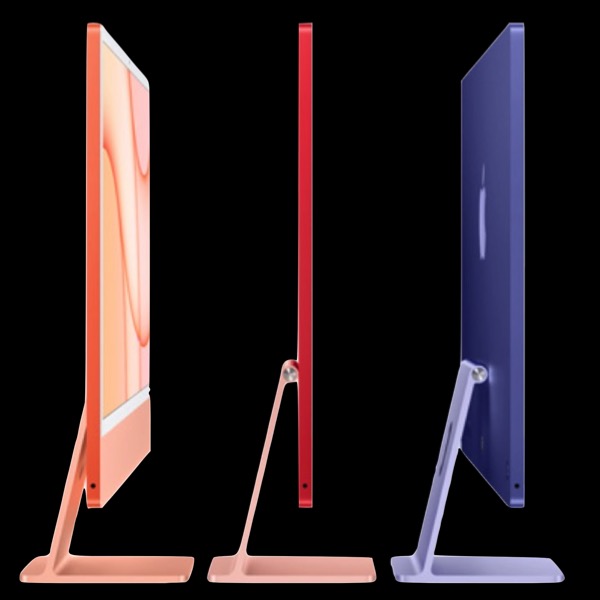ThemeKit Combo
Overstuffed web pages really don't work for engagimg visitors. An image grid that opens a lightbox gallery proves the "less if more" approach.
Visitors feel overwhelmed when faced with to much stuff crammed into tight rows of boxes. Open up your web page design, keep the number of items on load to a minimum and use plenty of "white" space.
Use small onload images and then combine them all into a lightbox slideshow using the ThemeKit Combo widgets …