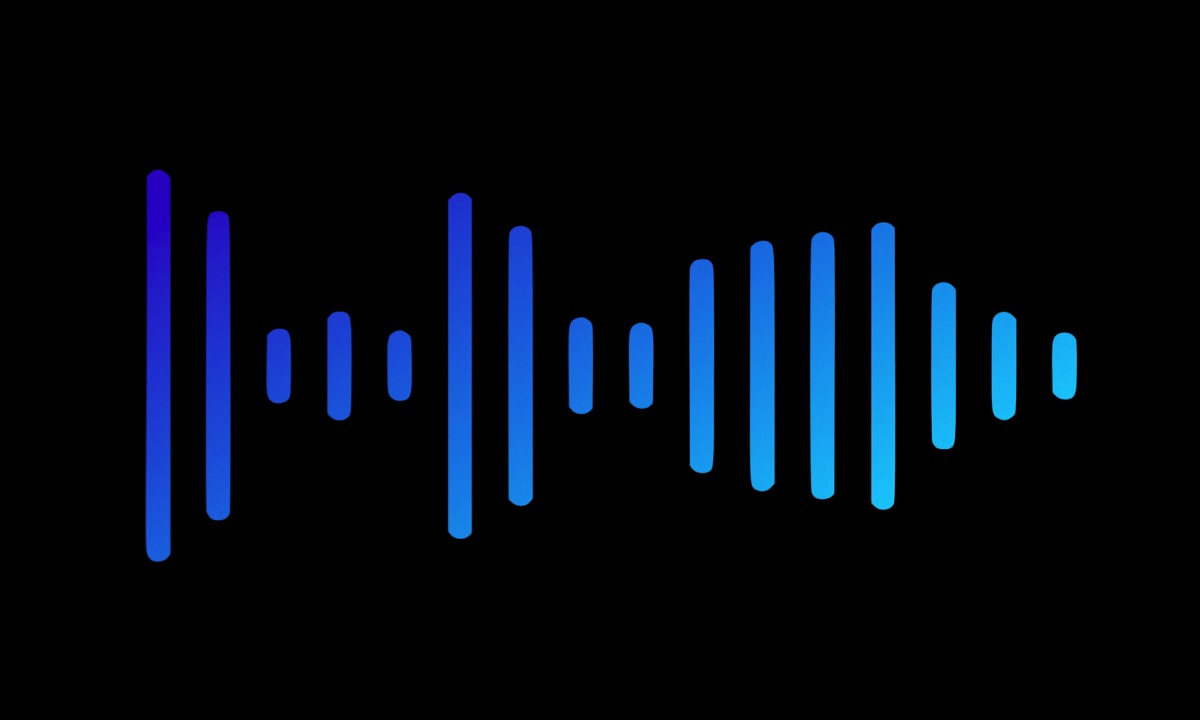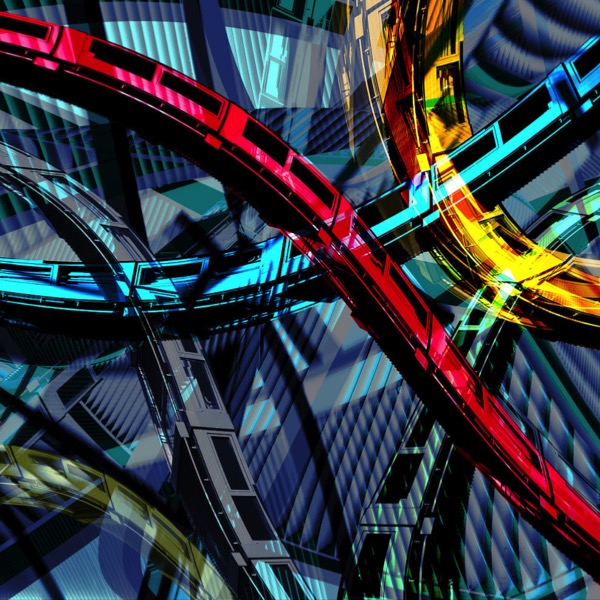ThemeKit Reveal Scroll Content
The relative column widths are adjustable and the layout can be switched on browser/screen widths above the break point. Below the breakpoint the text can appear above or below the image.
Link
The optional link has lots of styling options. It can be aligned left, center or right and open internal/external pages and has a new window option.