ThemeKit Reveal Click Hero
Reveal hero with content overlay on click. Action tab with otional animation.
Info
The hero item above shows an image overlay on page load. The image container has left and right sections which slide aside on clicking the action tab.
The tab has controls for icon color and for the background color and its opacity. The optional bounce animation has a control for setting the animation time.
Image
The image is inserted in three sizes for computer, tablet and phone. The action tab has controls for icon color, background color and background opacity.
The angle at which the left and right "curtains" meet can be varied from approximately 45° left through vertical to 45° right using a slider.
Article
The overlay has a two column grid layout and the article can be aligned left center or right and top, center or bottom within the grid. On screen widths below the break point the article becomes centered horizontally.
Link
The optional link can open internal or external pages and has a new window option. It can be styled as a text link or, as shown in the example, a CTA (Call To Action) with a contrasting background and/or a border.

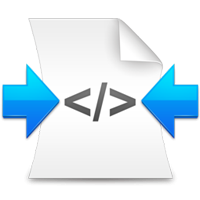

The cards are an article element with a two column grid layout.. The relative widths of the columns can be adjusted.
The image is in the left column and the heading and text in the right one.
The optional tab link can open internal or external pages and has a new window option.
The cards can have a border and/or a bottom box shadow and there are controls for the grid padding and top/bottom and left/right padding.
This simple widget lets visitors know how they are progressing down and up the page. The bar can be fixed at the top or bottom of the browser/device window.
The controls are for bar height, background color and its opacity, progress color, bullet with, color and radius, position top or bottom.
A z-index controls allows it to be place above other page items in the stacking order..