Scrolling Panels
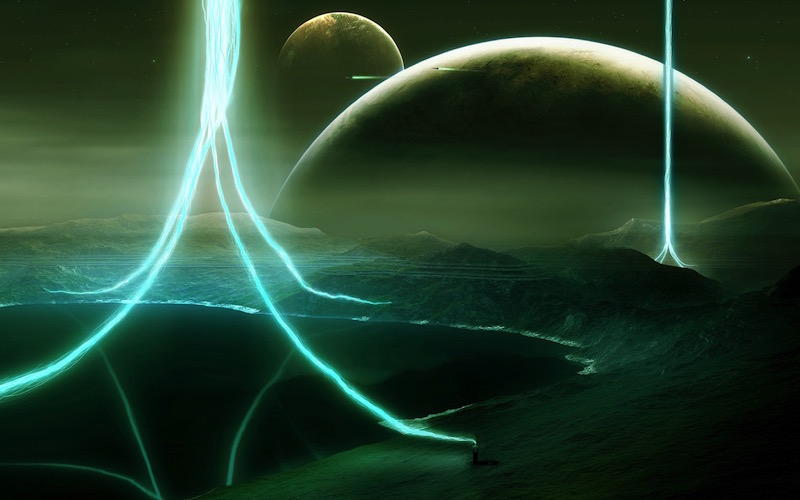
The article elements with the info can have a heading, image with alt text, caption and descriptive text.
There is a checkbox for selecting the image in each article so that panels can be created with just the heading and text.
Responsive
To make the item responsive down to the width of an iPad in portrait mode, set the content width in the Page inspector to about 780px. To make it suitable for mobile phones, set the content width to 320px.
Header & Navigation
If a header with single level navigation is required, the Responsive Header & Nav can be used. It will switch to a "hamburger" dropdown on tablets and phones.

