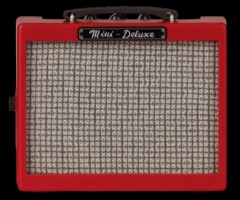Card Slider
£ 499The overlap is created using a background linear gradient with a color to the left and transparency to the right.
Adjusting the percentage width of the transparent section adusts the overlap.
The height of the slider in relation to the text area is reduced using the "Vertical Inset" slider.
Action Tab
The action tab has the choice of a bag, basket or cart icon - eiither black or white.





![Slide [1]](ewExternalFiles/clb-1t.jpg)
![Slide [2]](ewExternalFiles/clb-2t.jpg)
![Slide [3]](ewExternalFiles/clb-3t.jpg)
![Slide [4]](ewExternalFiles/clb-4t.jpg)
![Slide [5]](ewExternalFiles/clb-5t.jpg)
![Slide [6]](ewExternalFiles/clb-6t.jpg)
![Slide [7]](ewExternalFiles/clb-7t.jpg)
![Slide [8]](ewExternalFiles/clb-8t.jpg)