ThemeKit Media
Media Widgets
This ThemeKit pack contains widgets for creating image slideshows and galleries, lightbox media and audio and video players.
Installing ThemeKit
The ThemeKit download folder contains all the required widgets and a project file with examples of all the widgets in the pack.
With the EverWeb window closed …
- Open the Finder's Go menu while holding down the option key and click on "Library"
- Open the Application Support folder and then the EverWeb folder
- Locate the ThemeKit project file which has a .everweb extension and drag it into the EverWeb folder
- Double click all the widgets to install them
- Open EverWeb and the ThemeKit project will be in the list
- Select the ThemeKit project and click the little up/down arrows to the right
- Select "Duplicate …" from the list to make a copy to use for the project
- Open the duplicate file in EverWeb by double clicking it and give it a suitable name
- Keep the original ThemeKit file - with all its original settings - as a reference