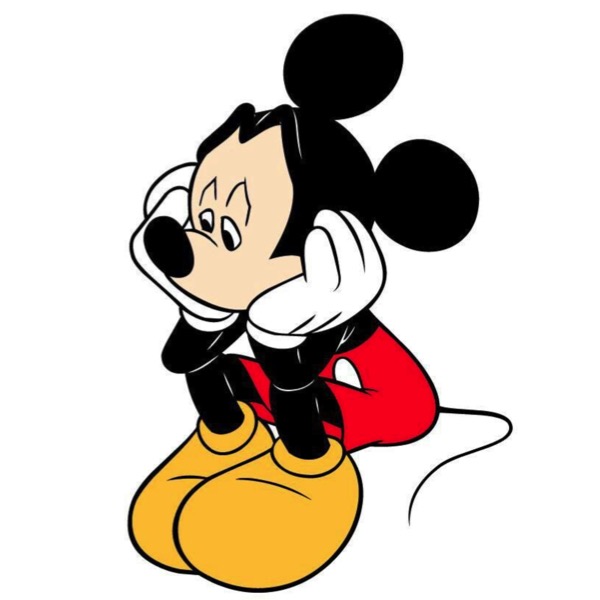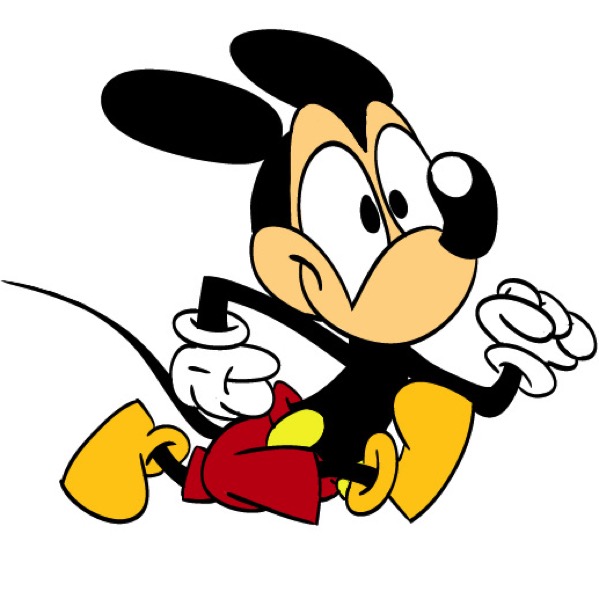The Importance Of "White" Space
Whitespace is probably the most important yet least understood element that make up a great web layout. It creates harmony and balance in a page design. It should be used to lead the visitor from one element to another.
The web designer's main goal is to make the page look simple and uncluttered and deliver the information in a clear and easy to find way.
Be Professional
The use of whitespace separates good design from not-so-good and down right bad. The professional knows the value of white space - the "less-than-professional" wants to fill every inch of it with content!
Whitespace should not be considered as "blank" space but as the element of design that enables the objects on the page to exist. It is the space that both separates and balances the items.
A layout overcrowded with text and images creates confusion and the message often gets lost.
Less Is More
When a web page showcases a number of items or topics, it's important to place them in well defined areas and not give visitors info overload. Too much text will cause most visitors to space out and look elsewhere.
Use a good heading to hook them in and a few well chosen keywords to describe the product or service.
Hide & Seek
Using a "load more" function not only clears the clutter and simplifies the design but allows the visitor to interact with the content in a positive way.