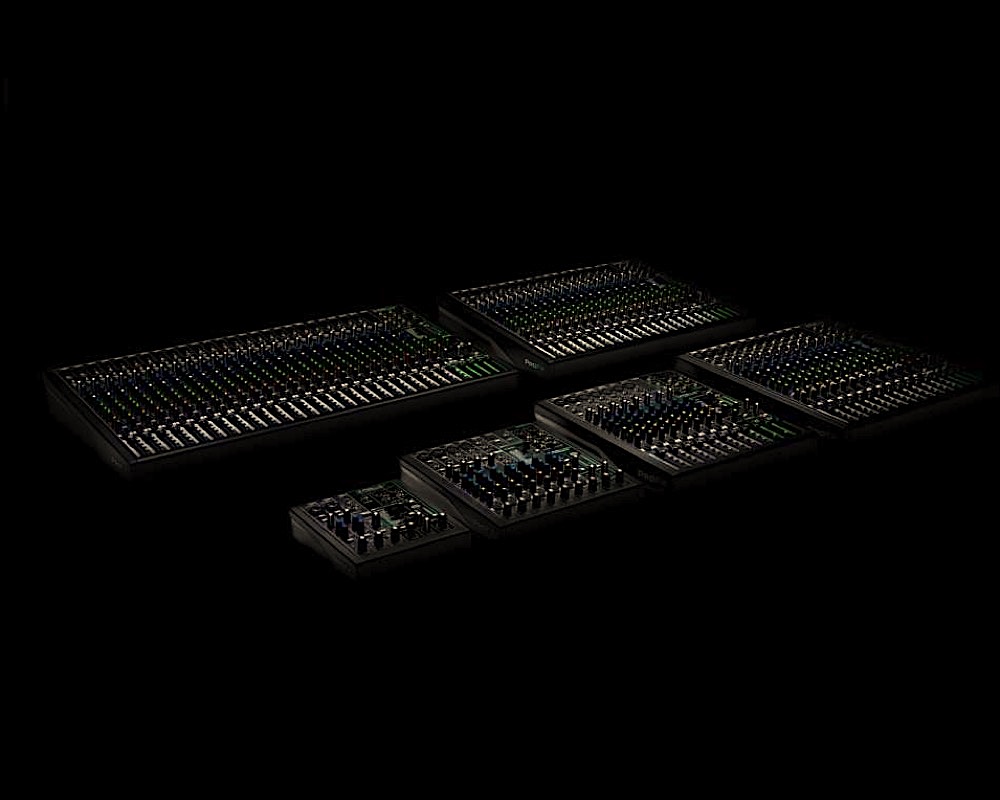Image/Text
The article is in the right column and will appear below the image on screen widths below the break point
The top and bottom curves are in their default state - not flipped


The article is in the right column and will appear below the image on screen widths below the break point
The top and bottom curves are in their default state - not flipped

The article is in the left column and will appear above the image on screen widths below the break point
The top and bottom curves are flipped by rotating them through 180° on the Y-axis.
Note that when items are flipped, background A becomes background B and vide versa.

The video player can uase a self hosted MP4 with HD option or hosted video - Vimeo or YouTube.
Poly Clip VideoThe ThemeKit Curve widgets have a container with three sections - top curve, content & bottom curve. The top and bottom curves are turned on when required using checkboxes.
Curves
Both curves use the same SVG code but the bottom one is flipped through 180° on theX-axis.
All three sections have controls for setting a gradient background color and adjusting the opacity.
The curves can be flipped on the X-axis. Doing this changes the order of the background gradient so this needs to be switched.
Container
The container has controls for vertical spacing and for the background color and its opacity. On this page all the container background are set to zero opacityto show the browser background between the items.
Content
The content item(s) have a variable opecity background and have options for a border and/or a bottom box shadow. The container has a separate control to adjust the bottom padding to make room for the box shadow.
Link
The link can be styled with a solid background or with a transparent background with or without a border. It can be aligned left, center or right and can opan internal or external pages with a new window option.
The responsive slideshow has separate controls forcomputer and mobile devices. For example, it can autoplay on computers but not on mobile devices where autoplay is definitely not recommended.
Clip Slider