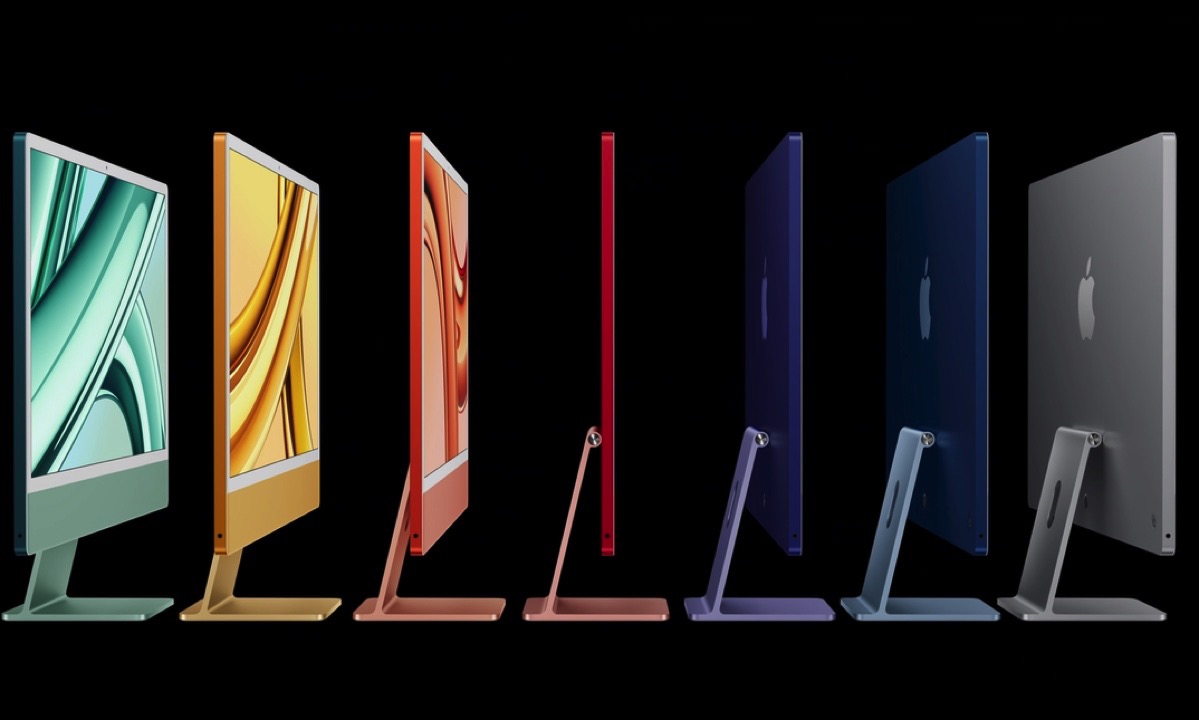Hero Navigation
The EverWeb ThemeKit Hero Navigation widget has a header and a two column grid above the breakpoint.
The header has an optional logo which is configured as an internal link and a heading with optons for using a Google hosted font.
The image is in column one which has responsive width and the navigation menu is in a fixed width column at the right.
Layout Change
On tablets in portrait mode the image spans both columns and the navigation disappears to be replaced by an animated action tab in the header,
Navigation
The navigation has adjustable width, fills the height of the container and any overflow will scroll into view. The heading has the option to add a scroll down icon and the vertical scrollbar can be removed if required,
The links have a background hover animation, and an optional chevron right icon. The links can be separated as shown in the example and the current page item(s) have a different background color.