Graphic Design
JumbotronThe left item can be the same height as the right item or reduced to the height of its content by changing the vertical line from auto to center.
Each item has its own background color and opacity which could be set the same if required and the grid gap removed to make it seemless.
The background could be a solid color, two color gradient or an image as used here.