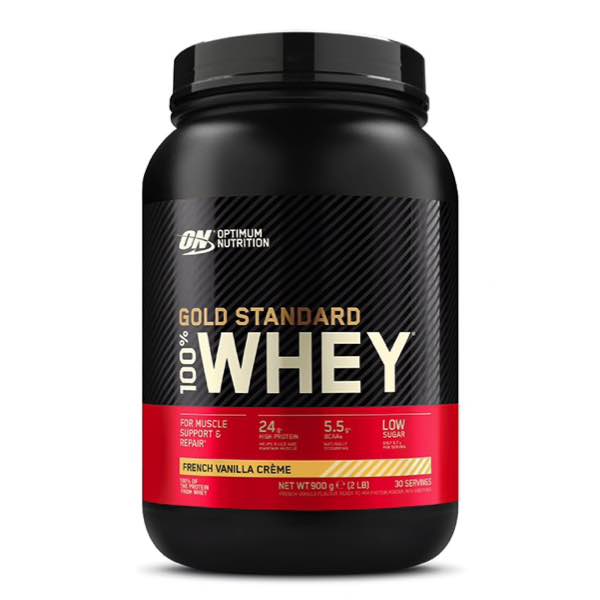Responsive Slider
A responsive slideshow must lazy load the images and insert a smaller version of each image for mobile devices.
The ThemeKit Gym Slider displays the image at full width with a fixed or viewport height on computers.
On mobile devices the height becomes responsive to give a better viewing experience on these devices.
Controls
The directional arrows are positioned at the bottom right on computers and then move to be vertically centered at the left and right below the breakpoint.
The arrows can be hidden both above or below the breakpoint and the slides can be navigated using grab and drag on computers and swipe on touch devices.
Pager
The optional pager appeaars above the breakpoint and has controls for color, active color, border color, spacing, position Y and a checkbox to make the tabs round.
Caption
The caption can be aligned left which is required when the pager is present.
Links
The slides can be configured as internal or external links and have a new window option.
Auto
Autoplay is not recommended at all but definitely not when the item will be viewed on mobile devices.
This slider has an autoplay option on computers only with pause on hover and stop at last slide.
Lazy Loading
The lazy loading function shoud be turned on last since the images will disappear from view on the EverWeb design canvas.