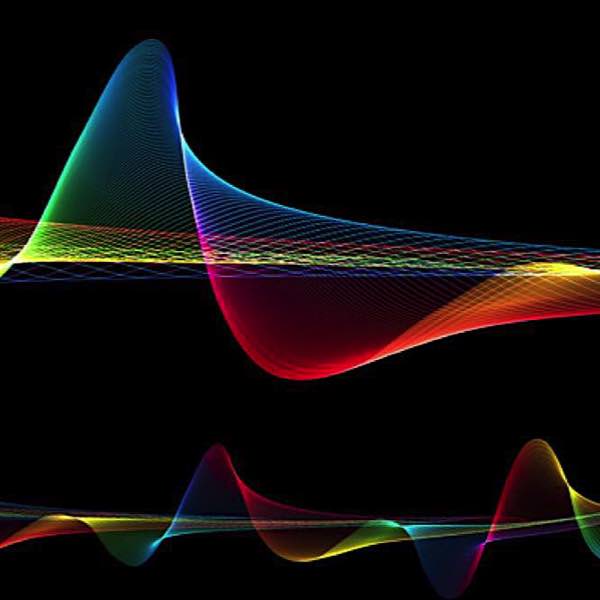Smooth Scrolling
Linking to an anchor on another page, directory or website looks really amateurish if the page opens without the addition of smooth scrolling from the top of the page to the anchor.
Use the anchor navigation above or the link below for info about smooth scrolling to anchors on another page or website …