ThemeKit Stacker
Stackers
These widgets create items which fill the width and height of the browser/device window and slide up to stack on scroll or using the up/down arrow tabs.
This stacking doesn't require jQuery or a plugin. It uses a CSS solution which makes the stackers suitable for use on responsive pages that will be viewed on mobile devices.
Installing ThemeKit
The ThemeKit download folder contains all the required widgets and a project file with examples of all the widgets in the pack.
With the EverWeb window closed …
- Open the Finder's Go menu while holding down the option key and click on "Library"
- Open the Application Support folder and then the EverWeb folder
- Locate the ThemeKit project file which has a .everweb extension and drag it into the EverWeb folder
- Double click all the widgets to install them
- Open EverWeb and the ThemeKit project will be in the list
- Select the ThemeKit project and click the little up/down arrows to the right
- Select "Duplicate …" from the list to make a copy to use for the project
- Open the duplicate file in EverWeb by double clicking it and give it a suitable name
- Keep the original ThemeKit file - with all its original settings - as a reference
Template & Basic Items
The "template" page is a blank page set up with the necessary settings. This page can be duplicated any time a new page is required.
Items
To save time when startimg a new page, duplicate the "template" page, name it "items" and insert the frequently used items like header, footer, heading and text box with your default styles.