Toggle Drawer
A toggle drawer is usefull for reducing the on load content and for displaying extra info about a product or item that is only required if the visitor is interested in it.
A drawer provides user interaction and helps to provide a sense of discovery.