EverWeb ThemeKit Widgets
Best by Design
Find out why EverWeb ThemeKit widgets should be the first choice for creating professional class responsive websites.

Best by Design
Find out why EverWeb ThemeKit widgets should be the first choice for creating professional class responsive websites.
The ThemeKit Toggle FAQ Q&A widget has a two column grid layout. The relative column widths are adjustable and the layout can be switched. Below the breakpoint the FAQ can be above or below the content.
Content
The content section has an optional image with alt text and controls to add a border.
It has a heading, styled spans, text and an internal/external link.
The Q&A section has …
The container has controls for background color and opacity, padding, column gap and row gap below the breakpoint.
Wrapper
The wrapper has vertical and horizontal spacing controls and the option for a switchable two color gradient background.
The image is an option on a per tab basis and has alt text and controls for adding a border.
Styled spans can be used for sub headings and the link is a global option and has a background hover animation.
To view the tab content for editing check the box for "Current Slide". Uncheck before moving on to the next tab's content.
Before publishing select the tab content to appear on age load and check the "Current Slide" slide box.
Tabs
The ThemeKit Toggle Tabs widget can have up to six items. The more items the higher the breakpoint needs to be.
Below the breakpoint the tabs align vertically and can have a spacer using the controls for separator height and color.
The animation has two controls for adjusting the way in which the tab content enters.
Controls
The scale control adjusts the initial scale to give a scale up on load animation.
The translate Y slider moves the content upward so that it slides down.
Combining both transform properties creates a swing in and down effect.
The ThemeKit Toggle Footer Bar has a fixed position at the bottom of the brwser/device window. It has a spam protected email function a toggle button and a smooth scroll to the top function.
The slide up on click panel has a two column grid layout with a heading and info text in one column and links in the other.
The copyright notice with its auto update of the copyright year function sits at the bottom and spans both columns.
200 W Clyde Street
Suite A,
Helensburgh
Scotland
G84 8AD
© EverWeb Widgets -
Menu