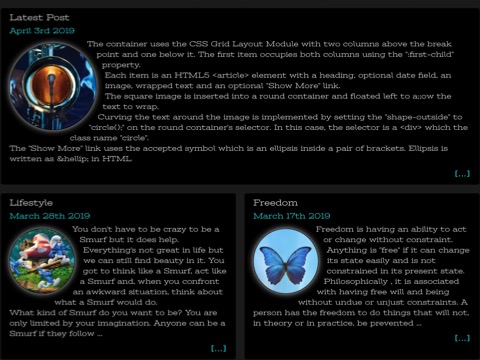
Round Wrapping
April 14th 2019
Create a compact post list with text wrap around a round image …
The grid is create using the CSS Grid Layout Module and can acommodate up to 100 items.
The number of items per row can be set for each devices type and the grid padding and item spacing can be adjusted.
Normally this amount of content would slow the web page download time and make it totally unsuitable for use on mobile devices.
This widget makes the impossible doable by using a show more function along with lazy loading.
Show More
The number of items to load at page load can be set for computer and mobile. The mobile break point is selected from a drop down with options for tablet landscape, tablet portrait, phone landscape and phone portrait.
More items can be shown by clicking/tapping the centered button at the bottom of the grid.
The number of items to load per click is selectable above and below the break point.
Note: All the items can be displayed on the EverWeb design canvas while editing the content by setting the number of items to display to the number of items in the grid.
Lazy Loading Images
The images are lazy loaded so that, when the page is loaded in the browser, only the displayed images are actually downloaded. More images are downloaded each time the "Load More" button is clicked.
Items
Each item has an image, heading, optional date, text and a link. The date can have a contrasting color and there is a control for spacing the items vertically.
The grid items can have a border if required using the controls for border width, color and radius.
Links
To make life easy, the link text is enter only once using a CSS ::after pseudo element. Any text can be entered although the example on this page uses the internationally recognised symbol for "Read More …" which is three periods enclosed in square brackets.
The links have controls for font size, color, hover color, background color, border radius, letter spacing and font weight.
Images
Although the images are lazy loading, they should be cropped to no more than about 400px wide before importing into EverWeb. Those who are too lazy to reduce image sizes are punishing mobile device users by eating up their data allowance and draining their battery unecesarily.
April 14th 2019
Create a compact post list with text wrap around a round image …
April 10th 2019
Engage your blog subscribers with a comments section …
April 1st 2019
Start off a blog post with an eye catching image …
March 28th 2019
Blog entry link cards slide over a background image …
March 8th 2019
Overlay image grid for internal related post links …
February 23rd 2019
Lazy loading images will download photo rich blog pages fast …
February 16th 2019
These flyout image links have an overlay with heading, date and text …
February 9th
Link, advertise and monetise with a scrolling sidebar …
February 1st 2019
Use a lightbox to display images and increase page download speed.
January 28th 2019
If it doesn't load fast we'll move on …
January 24th 2019
Readable text and easy to use links are the basis of a good blog …
January 18th 2019
Create a better blog using responsive grid layout widgets …










