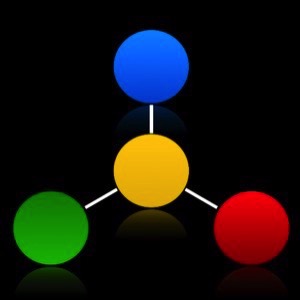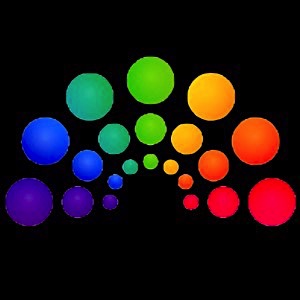Flip Image
The image is inserted in three sizes with alt text, an optional caption and has a lazy load option which should be used if the item isn't in view at page load.
Backface
The back is open for editing and then hidden before publishing.
Since EverWeb can't render CSS transorms the text will be inverted when viewed on the design canvas.
The backface has a heading, styled spans, text and an optional internal/external link.
Flip
The image can flip on th X or the Y-axis and can hover rotate when viewed on computers.