Interactive Hero
The under layer images are lazy loaded since they are not seen on page load.
Article
This article has one or two links and can be positioned left, center or right above the breakpoint.


Research has show that most visitors like to interact with a web page's content by click, tapping and swiping. On the other hand most detest autoplay items since they are irritating and outwith their control.
Offscreen Content
Many website designers make the mistake of having too much in view on load content which probably means that they don't test their designs on a small mobile device.
A large amount of content may be OK when viewed on a computer or large tablet but becomes a chore for small mobile device users and makes content hard to find.
Since over 60% of a website's visitors are using mobile devices the smart move is to place more content offscreen onload.
This not only has the benefit of making the viewing experience much better but also gets the visitor engaged and feeling they are in control of what they want to see.
A page layout with clearly defined items surrounded by plenty of white space makes items easier to find and focus on. The basic layout tool for responsive web page designs is the article - a two column grid with image and text. This can be expanded by adding an action function to show more content offscreen.
This method cuts down on onload content and gives the visitor the opportunity to choose to interact and show more content if they want it.
Hook
Use well spaced items with minimal content to catch the visitors attention and hook them in by making them want to see more by clicking, tapping or swiping.
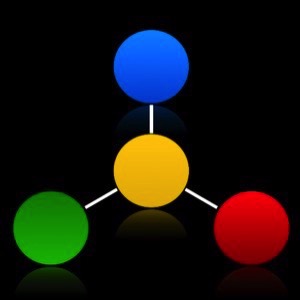
EverWeb widgets to build a fast efficient responsive website.
Info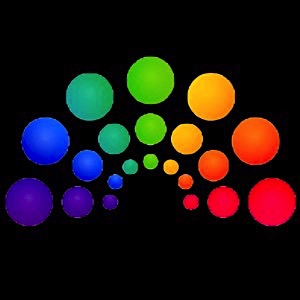
Build a graphic designer website to stand out.
Discover More
Image & video galleries to take your website to the next level..
Update NowGetting visitors to to a website is one thing but the real challenge is to get them to browse past the home page.
Make sure the home page hero item has a CTA (call to action) link or two providing an incentive to see more.
The navigation most appear front and center with vertical links for the best click through results.
For larger sites never use a horizontal menu with dropdowns. This is one way to get your visitors lost and confused. If you must use dropdowns make sure every page has a breadcrumbs menu.
Larger websites with directories need to have a section menu with images and content type description to be effective.
Note how the flip cards above allow a visitor to easily choose the subject they want and make it easy to get there without excessive scrolling and searching.
Menu