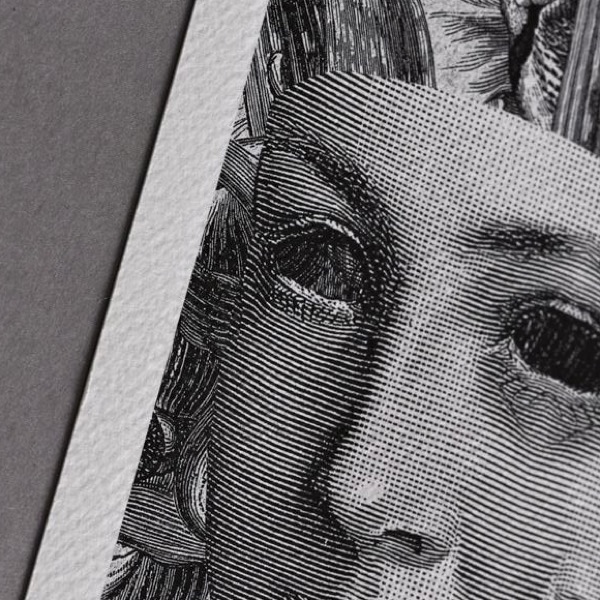ThemeKit Block Text
The ThemeKit Text Module should be used to replace the EverWeb default text box which is not really suitable for responsive page designs.
The text is contained in an HTML5 <article> element and has an optional heading, text, span styles and optional links.
Background
The background is full width and has the option to be a two color gradient with a control for grasient angle to bring it in line with the other ThemeKit Block widgets.
Links
Text links are not user friendly for mobile device users and are less likely to be clicked than separate CTA(Call To Action) style links.
The module has the option for up to three links. These can be configured to open internal or external pages and have a new windwo option.
The links can be "Apple" style with a trailing double chevron or block links with a contrasting background and a border radius control.
Spans
Spans can be inserted for emphasis or as sub headings and there are controls for setting their font size and color.