ThemeKit Row 2 + 1 + 2
A f4 column, 2 row grid layout with 2 stacked images in columns 1 and 4 and a text section span columns 1 na 2 and rows 1 and 2.
Break Point
Below the break point the column 1 images are inline in row 1, the text is in row 2 and the column 4 images are inline in row 3.
Phones
The item can be reduced to a single column by checking a box.
Image Links
Individual images can be configured as internal links - in this case image [1].
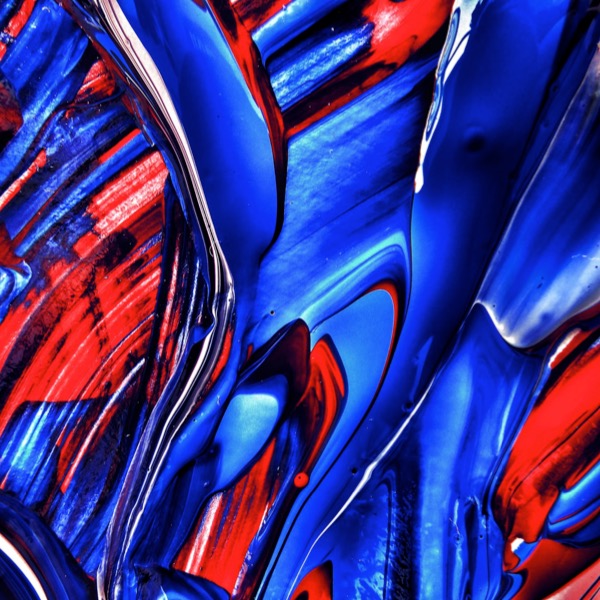


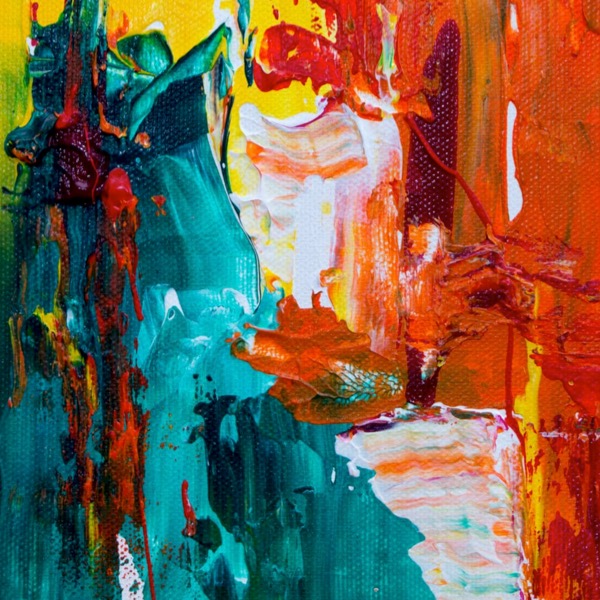









![Image [2]](ewExternalFiles/driving-720.jpg)