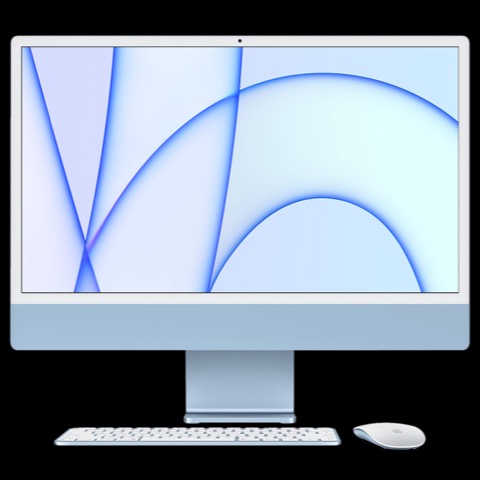Article
A hero image inserted in two sizes with a transparent animated overlay containing a heading, an HTML5 <figure> with PNG image, an <article> with heading and paragraph and a CTA style link.
The animations can fire once or every time the item enters the viewport and are created using a custom stylesheet.