The ThemeKit Graphic Design Iso Gallery uses the same layout as the grid version described below and adds a customised lightbox slideshow for images with varying aspect ratio.
Images
The thumbnail images in the demo ewre sized to 480 x 320px and the slideshow image sizes are shown in the slide captions.
The grid images have the option to be lazy loaded.
Lightbox Slider
The slide caption can be at the top or bottom or outside the image at the bottom. The caption use the font set for the grid caption and has controls for font size color and background. The caption color and background are shared by the counter, close tab and action tabs.
Both the slides and the captions have controls for animation time and the transition can be slide or fade.
The lightbox overlay has controls for background color and its opacity.
The slideshow has controls for optimising the performance for images with varying aspect ratio. It has an option to remove the overlay and to prevent image download using right click.
Mobile Control
The images can be swiped on touch devices and the action tabs can be removed by checking a box and selecting the breakpoint at which this will occur.
Isometric Gallery
Isometric Grid
The ThemeKit Graphic Design Iso Grid allows the number of items per row to be set for each device type.
The images can be be rotated in a positive or negative direction and have their scale reduced. The have options for a border and an all around box shadow on page load.
On hover the scale is imcreased and the rotate anglereturned to zero. The box shadow switches to the bottom of the image.
Images
The images should be sized appropriately and optimised before importing into EverWeb to reduce their file size to less than about 30KB.
The images have the option to be lazy loaded.
Links
When the link option is selected the icon appears at the top right. The links can be switched globally from internal to external.
Mobile Devices
On touch devices, tapping an image will animate it. Tapping another item or anywhere else on the device's screen will return it to its onload position.