Graphic Banner
Placeholder image and from one to six animated images - round or square - with adjustable animation time and slide display time.
Captions
Captions can be aligned top, center or bottom with vertical adjust.
Refresh
The optional refresh function has an animated action tab.