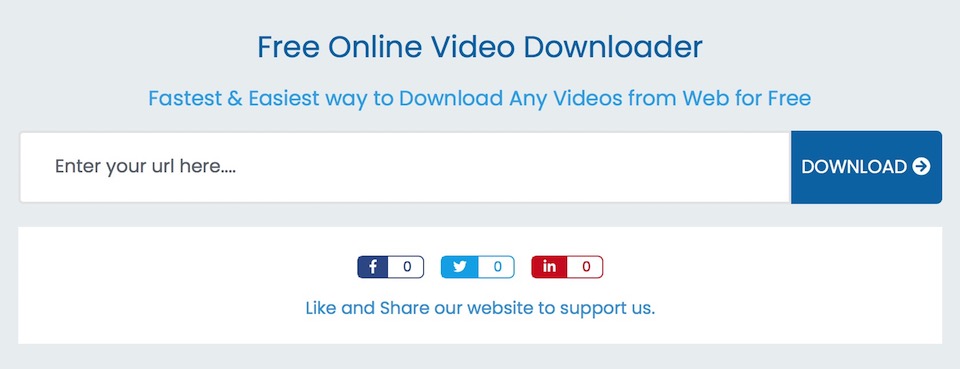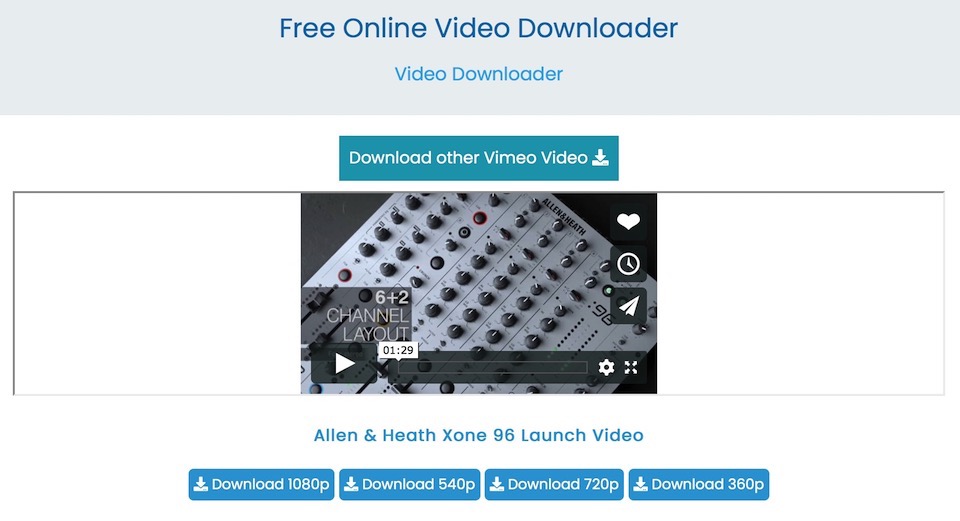Hosted Video v Self Hosted
Using hosted video like Vimeo and YouTube is not a very attractive way of playing video on a website. The YouTube player is really tacky and displays all that junky stuff when the video has ended. Vimeo is much better but can be a bit slow to download.
Responsive Video
Video files are generally big and are usually not optimised for downloading on mobile phones. A responsive website needs to insert a smaller video file for phone users.
If you have your own MP4 video file it's easy to create a smaller version but, if the file is on Vimeo or YouTube, it needs to be downloaded first.
While there are apps for doing this it's easier just to do it online.
Vimeo & YouTube Download
The screenshots below show the steps required and the info overlay has the relevant details on how to open the website and download the required file sizes.