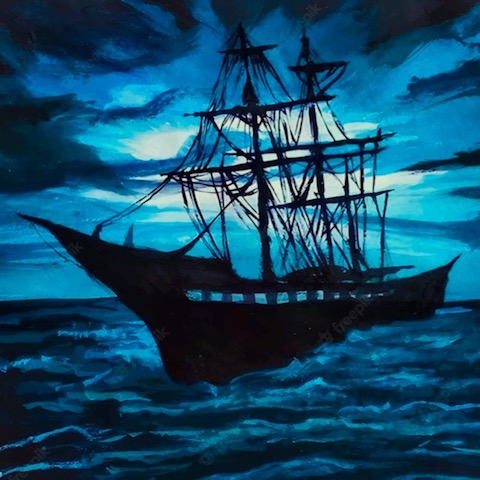iBox
The grid layout has an image with a zoom icon and an <article> with heading, text and an optional link.
Lightbox
The image is the action tab to open the large image in an overlay with a caption and options for a border, bottom box shadow and adjustable overlay background color and opacity.
Images
The zoom image file is inserted in two sizes and has a lazy load function to prevent it from slowing the page download and TTI (time to interactive) times on mobile devices.
Links
There is an optional internal/external info link which shows an info icon by default which can be replaced with any of the 100s available in the ThemeKit Expo download folder.
The optional Add to Cart link has the option for a bag, basket or cart icon and accepts the link to the item on an eCommerce website.