Box Gallery
The two column grid has an image with an "open" icon and an HTML5 article with a heading, text and an optional internal link.
The relative column widths are adjustable and the layout can be switched.
The lightbox slideshow has all the required options …
- Controls for the slide caption size and color
- The caption color is also used for the controls icons, close icon and counter
- Captions can overlay at the top or bottom or be outside at the bottom
- Caption delay set in milliseconds
- Slide or fade transition with adjustable time in milliseconds
- Show.hide slide counter
- Hide overlay option
- Lightbox overlay controls for color and opacity
- Disable right click option
- Lazy loading with preload previous/next option
- Adjustable height and width ratio for adapting to odd aspect ratio images
- Scale image to ratio control
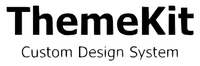
![Slide [1]](ewExternalFiles/box-gal.jpg)
![Slide [1]](ewExternalFiles/egy-1t.jpg)
![Slide [2]](ewExternalFiles/egy-2t.jpg)
![Slide [3]](ewExternalFiles/egy-3t.jpg)
![Slide [4]](ewExternalFiles/egy-4t.jpg)
![Slide [5]](ewExternalFiles/egy-5t.jpg)
![Slide [6]](ewExternalFiles/egy-6t.jpg)