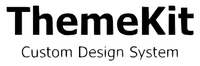Hero & Navigation
The ThemeKit Hero Menu widget has a header with an optional logo link, the h1 heading for the website name and the action tab for the mobile navigation.
The item is full width with a fixed height. It has a two column grid for the navigation and the image.
The navigation has options for a heading with scroll down chevron if the menu height exceeds that of the items height and any overflow scrolls into view.
The navigation can be switched to the right if required.
Mobile Menu
On screen withs below the selected breakpoint the navigation is hidden and its action tab appears at the right in the header.
Image
The image is inserted in three sizes for the various devices. The images in the demo were optimised and sized to …
- Large image - 960 x 720px (190KB)
- Medium Image - 800 x 600 (150KB)
- Phone Image - 375 x 540 (69KB)