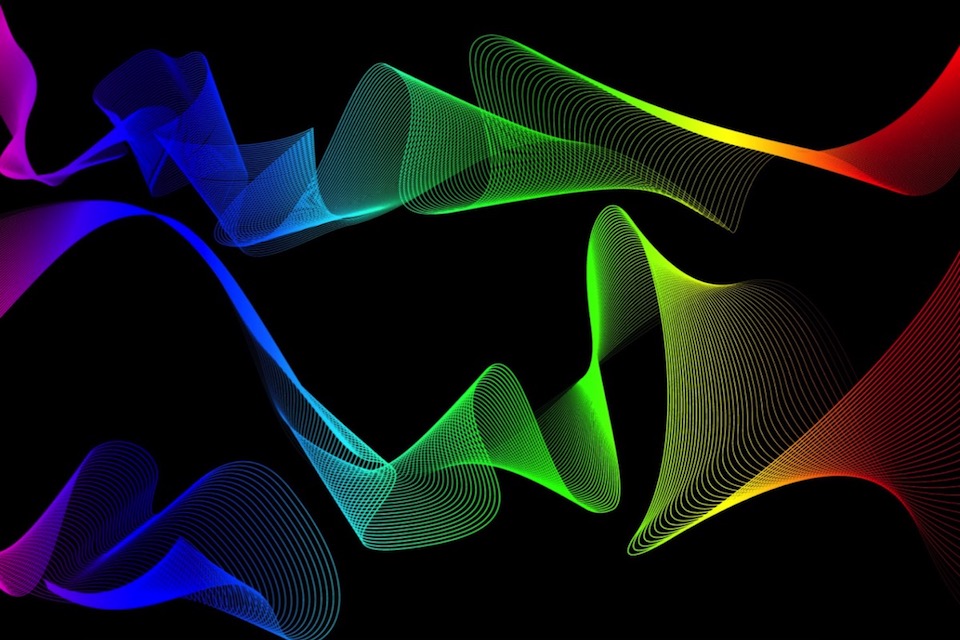Artist | Designer | Photographer
A website for an artist or designer needs special consideration to find the best way to display images of artwork, products and designs.
Navigation
The home page navigation needs to provide links to the pages and an image navigation should also be added to navigate to project and portfolio pages.
Slideshow
One of the main issues is finding a slideshow to display images with radically different aspect ratios. The ThemeKit Expo Adaptive Slider was created specifically for this purpose.
Connect
A creative arts website needs to create a great fisrt impression and to immediately form a connection with potential customers/clients.
Having a bio on the home page will achieve this. It needs to be kept short and to the point so additional info is provided in the "Info Drawer" below it.